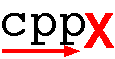

This installation does not require the installer to log
in as root. However, some files will have to be manually
edited. Since the distribution is compressed using
gzip, you will require gunzip to unpack it.
Currently the bash shell is required
to run the driver script. This should be fixed in the
near future.
- uncompress the distribution (i.e. gunzip cppx_sparc.tar.gz)
- Change to the directory you wish to install cppx in (i.e. cd directory)
- unpack the distribution (tar xvf tarfile).
A directory named cppx will be created. Anyone wishing
to run the CPPX extractor need only add directory/cppx/bin
to thier path.
- edit the file directory/cppx/bin/cppx.
- Change the first line to the location of bash
- Change line 21 to contain "directory/cppx". For example, if you
unpacked the tar file in /home/bar, then this line would change to:
GCCDIR="/home/bar/cppx"
- Save your changes. The cppx extractor should be ready to go.
The command "cppx -h" will print some simple instructions
for use.

last update 2001 May 9 by TRD
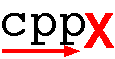
![]()