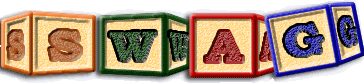Visualisation options
- Width of edge
- Specifies the width of edges in pixels. Wider edges may be easier to see clearly on some devices.
- Length of arrow edge
- Specifies the length of arrow heads. Longer arrow heads may be visually easier to see on some devices.
- Arc between edge and arrow edge
- Specifies how oblique arrow heads are. Wider arrow heads may be visually easier to see on some devices.
- 3D highlighting weight
- Specifies the width in pixels of shading used to create 3D effects.
- Incidental shadow sides
- Entities on top of but not contained within other entities cast a shadow. Specifies the dimensions of this cast shadow in pixels.
- Angle of label
- The angle that edge labels with respect to the horizontal.
- Entity hover factor
- When clicking on an entity (in the diagram, the result tab, the history tab or the TOC tab), while holding the alt-key down, the selected entity will (if shown within the diagram) be temporarily rescaled by the specified factor, with 1.0 indicating no rescaling is to be performed. This value may not be negative. The rescaling will be reversed when the mouse button is released. If the entity is open, then it will be high lighted with a red border. If it is closed, its label will also be scaled accordingly.
- Show icons
- Specifies how classes having a class_icon attribute are to be displayed. By default icons are not shown, but can be shown without labels (plain), or with labels above, below, or centered on the icon.
- Fill arrow head
- Fill arrow heads with their arrow head color
- Center arrow head
- Arrow heads are to be centered on edges rather than placed at the head of the edge. This option helps avoid a huge cluttering of arrow heads, where edges connect to entities.
- Permanently weight arrow head
- The size of arrow heads is to be permanently set to a function of the number of edges represented by the edge the arrow head belongs to. If not set, the arrow head size will switch to this size, only when the mouse hovers over the corresponding edge.
- 3D in Black&White
- 3D effects are be achieved using black and white, rather than darker/ lighter shadings of entity color.
- Show fixed edge labels
- Labels associated with edges are to be show. This option may be toggled because huge numbers of edge labels may clutter the diagram.
- Edge labels angle w.r.t. edge
- The angle of an edge label is rotated by the angle that the edge itself is at.
- Show edge tooltip
- When hovering over an edge a tooltip will pop up giving that edges label if not shown, else description.
- Variable arrow color
- The label color associated with an edge is to be used as the arrow color. If not selected the arrow color is the same as the edge color. This option permits a finer visual gradation of edge types.
- Invert edge label background
- Place edge labels on inverted backgrounds to help make them more visible.
- Legend labels black
- Make the legend labels black the better that they can then be read, if the label color does not easily distinguish itself from the legend background.
- Label colors invert background
- Rather than use the normal label color, use the inverse of the background color. This helps entity labels stand out.
- Invert entity label background
- Place entity labels on backgrounds that invert the color of the entity label. In cases where label colors already invert the background, these colors are inverted again, so that the label color becomes the same as the background, itself on an inverted background.
- Make entity label black/white
- Whatever the ultimate color of a label make it either black or white, the better to distinguish it from its background.