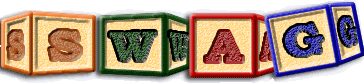Download QLDX
QLDX is a reverse engineering toolkit for exploring and visualizing software architectures. It comes with its own fact extractors (ldx and bfx), a fact base query and manipulation language (QL/JGrok), and visualization software (LSEdit).
QLDX is available for download as a zipped tar file. You can also download QL/JGrok, the scripting and query language
used in QLDX, separately. LSEdit, a tool for viewing and editing software landscapes, is included with QLDX; the most recent version
of LSEdit is always available here.
| QLDX pipeline | [download qldx.tar.gz] |
|---|
Use
$ tar -zxvf filename.tar.gzto extract. See below for detailed installation instructions.
System Requirements
At present time, the QLDX family of pipelines runs on Linux only. Parts of QLDX are written in Java and need the latest version of Java (Java 1.5 or later) to run. QLDX will not function properly with Java 1.4 or earlier.Documentation
QLDX provides two methods of extracting facts from software. The methods, or pipelines, share some tools but are otherwise independent of each other. Extended README files for both the BFX pipeline and the LDX/BFX pipeline are available. The documents describe how to set up QLDX and use the appropriate pipeline to extract and visualize software architectures. Unless you are already an expert in using QLDX, it is highly recommended that you read the entire README for the appropriate pipeline before attempting to use QLDX.
The instructions for setting up QLDX will work for setting up a stand-alone installation of QL/JGrok (without the rest of the QLDX pipeline).
Once you are familiar with QLDX, you may want to use the included fact base query and manipulation language (QL/JGrok) for advanced exploration of your software. GrokDoc is a documentation project for Grok and JGrok languages, which you may find useful as a reference. GrokDoc is currently under development and is being continuously updated.
Sample targets
If you want to test whether you have performed the QLDX setup correctly, you can download simple target programs to practice your extraction on from our examples page.