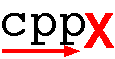
This installation requires that the installer log in as root. The steps are:
A directory named cppx will be created. Anyone wishing to run the CPPX extractor need only add /usr/local/cppx/bin to thier path.
The command "cppx -h" will print some simple instructions for use.
Note: The command cppx is a shell script that assumes that bash is located at /bin/bash. This may need to be changed based on your distribution of Linux.
![]()
last update 2001 May 9 by TRD