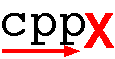

This installation does not require the installer to log
in as root. However, some files may have to be manually
edited.
- Set current directory to the directory where cppx is to be installed.
(cd directory).
- Unpack the distribution (tar xvzf tarfile).
A directory named cppx will be created.
- Edit the file directory/cppx/bin/cppx.
- Change the first line to the location of bash
- Change line 22 to contain "directory/cppx". For example, if you
unpacked the tar file in /home/bar, then this line would change to:
GCCDIR="/home/bar/cppx"
- Save your changes. The cppx extractor should be ready to go.
- Users should put directory/cppx/bin on their path.
The command "cppx -h" will print some simple instructions
for use.

last update 2001 Oct 3 by AJM
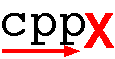
![]()