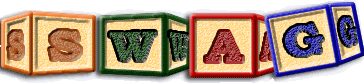LSEdit as an applet
It is possible to run LSEdit as an applet over the Internet. LSEdit will be executed by Java Virtual Machine (JVM) in your browser. You do not need to download either the LSEdit itself or the landscape files. Everything will be done automatically.
Executing LSEdit as an applet is useful to try it out quickly, without spending a lot of time to install it and download or generate landscapes.
JVM requirements: You must have a recent version of the Sun Java Virtual Machine (JVM) to run LSEdit as an applet. You will potentially be unable to load java class files, if your JVM is significantly older than the compiler used to compile these classes, or if you are not using Sun's version of Java.
Microsoft's JVM (which comes packaged and enabled for use within Internet Explorer by default) does not support Swing foundational classes (developed by Sun) on which LSEdit depends.
If you encounter problems running LSEdit as an applet, make sure you are using Sun's JVM. This can be downloaded and installed from http://java.sun.com.
To determine if you have already installed Sun Java Virtual Machine using Internet Explorer from the menu bar select "Tools"/"Internet Options"/ "Advanced" and look for a section labelled "Java (Sun)". Under this section "Use JRE /1.6.0" or later should appear and be checked, if applets are enabled. At this time also activate the "Microsoft VM" "Java consoole enabled" check box, if you wish to be able to view diagnostic messages from an applet via the menu bar "View"/"Java console" option.
Limitations: Refreshing any page that contains an applet, will cause that applet to restart. Under some earlier versions of the Sun JVM LSEdit cannot be stopped and restarted by a browser or even refreshed. These versions of the JVM simply restart program execution, without reinitialising associated global state variables to their correct initial values. This means that if you view LSEdit as an applet, leave the page and then re-visit it again (or re-load the page) LSEdit may not display correctly. To re-visit a page that shows LSEdit as an applet you may have to close and re-open your browser window.
On-line landscapes
Several landscapes are available for viewing on-line. The landscapes have been optimized for various screen resolutions; please
pick the resolution that is closest to the one you use.
|
C488 compiler A small landscape representing an extraction of a toy compiler. 203 entities, 516 relations. |
1024x768 1280x1024 1600x1200 |
|
Gnumeric A very large landscape showing function-level extraction of Gnumeric, a spreadsheet program. 12540 entities, 55661 relations. |
1024x768 1280x1024 1600x1200 |
|
Linux kernel A large landscape representing file-level extraction of the Linux kernel. 1151 entities, 14337 relations. |
1024x768 1280x1024 1600x1200 |
|
LSEdit implementation A very large landscape that shows the information extracted from the LSEdit class files. To aid performance since the raw TA is 7Mbytes the input is a zipped 1Mbyte TA file. However on a slow connection this amount of data may still take some time to download 22,214 entities, 66,262 relations. |
1024x768 1280x1024 1600x1200 |
|
LSEdit implementation A massive landscape that shows the information extracted from the LSEdit class files, as well as from all sun supporting classes. This extraction omits field and variable information. To aid performance the input is a zipped 2Mbyte TA file. However on a slow connection this amount of data may still take considerable time to download. 34,212 entities, 132,546 relations, 436,063 attributes |
1024x768 1280x1024 1600x1200 |
|
Linux kernel A massive landscape representing function extraction of the Linux kernel. To aid performance since the raw TA is 22Mbytes the input is a zipped 3Mbyte TA file. However on a slow connection this amount of data may still take some time to download 78,516 entities, 191,922 relations. |
1024x768 1280x1024 1600x1200 |
|
XML/RDF fact extraction A fact extraction from XML/RDF. 752 entities, 1,030 relations. |
1280x1024 |